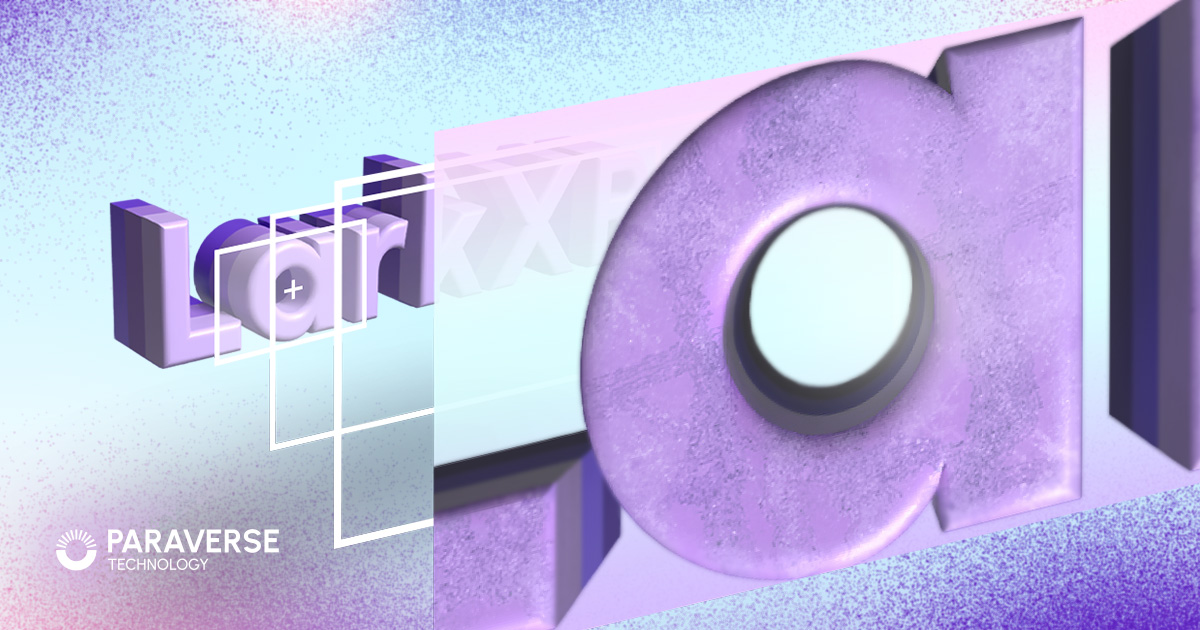

LarkXR’s Dynamic Partial Zoom Mode Optimizing Image Quality and Resource Efficiency
LarkXR, a pioneering real-time cloud rendering solution, has unveiled Partial Zoom Mode, a dynamic video indexing control mechanism designed to optimize image quality and resource efficiency. This groundbreaking feature enables users to dynamically access and render specific parts of scenes, reducing server GPU resource and network bandwidth requirements for 3D/XR applications while significantly enhancing terminal image clarity and detail.
Empowering Precision: Interactive Streaming and Rendering
Partial Zoom Mode is particularly beneficial for applications requiring highly accurate visual displays, such as digital twin big screens and educational virtual reality scenarios. This feature empowers users to explore intricate details with exceptional accuracy, optimizing safety, and operational efficiency. In addition to enhancing visual quality, it improves the interaction efficiency of 3D/XR applications, ensuring intuitive and precise content presentation.
Applications Across Diverse Sectors
- Digital Twin | AEC | Manufacturing: In the digital twin domain, the Partial Zoom function lets architects, clients, and stakeholders precisely view, analyze specific areas of large-scale building models, and examine intricate details such as interior layouts, material textures, and structural elements. The users can also concentrate on intricate machinery components, equipment interfaces, and operational processes, which can aid in detailed training, troubleshooting, and maintenance activities.
- Product Design & Visualization: Product designers and engineers can use the Partial Zoom mode to closely inspect complex 3D CAD models, improving design accuracy and product development efficiency.
- Education | Educational Virtual Laboratories: In educational settings, virtual laboratories and simulations can benefit from the Partial Zoom mode by allowing students to zoom in on specific experiments, equipment, or scientific phenomena, enhancing their understanding and engagement with the virtual learning environment.
- Healthcare | Medical Imaging and Training: Within the medical field, the Partial Zoom mode can aid in the detailed examination of 3D medical imaging data, such as MRI and CT scans. Medical professionals and students can use this feature to zoom in on specific anatomical structures or pathological conditions for in-depth study and analysis.
User Guide: Optimal Implementation for Seamless Control
Users can seamlessly access Partial Zoom Mode through LarkXR’s user-friendly interface, enabling them to highlight specific application regions, customize their viewing experience, and maintain control over detailed content.
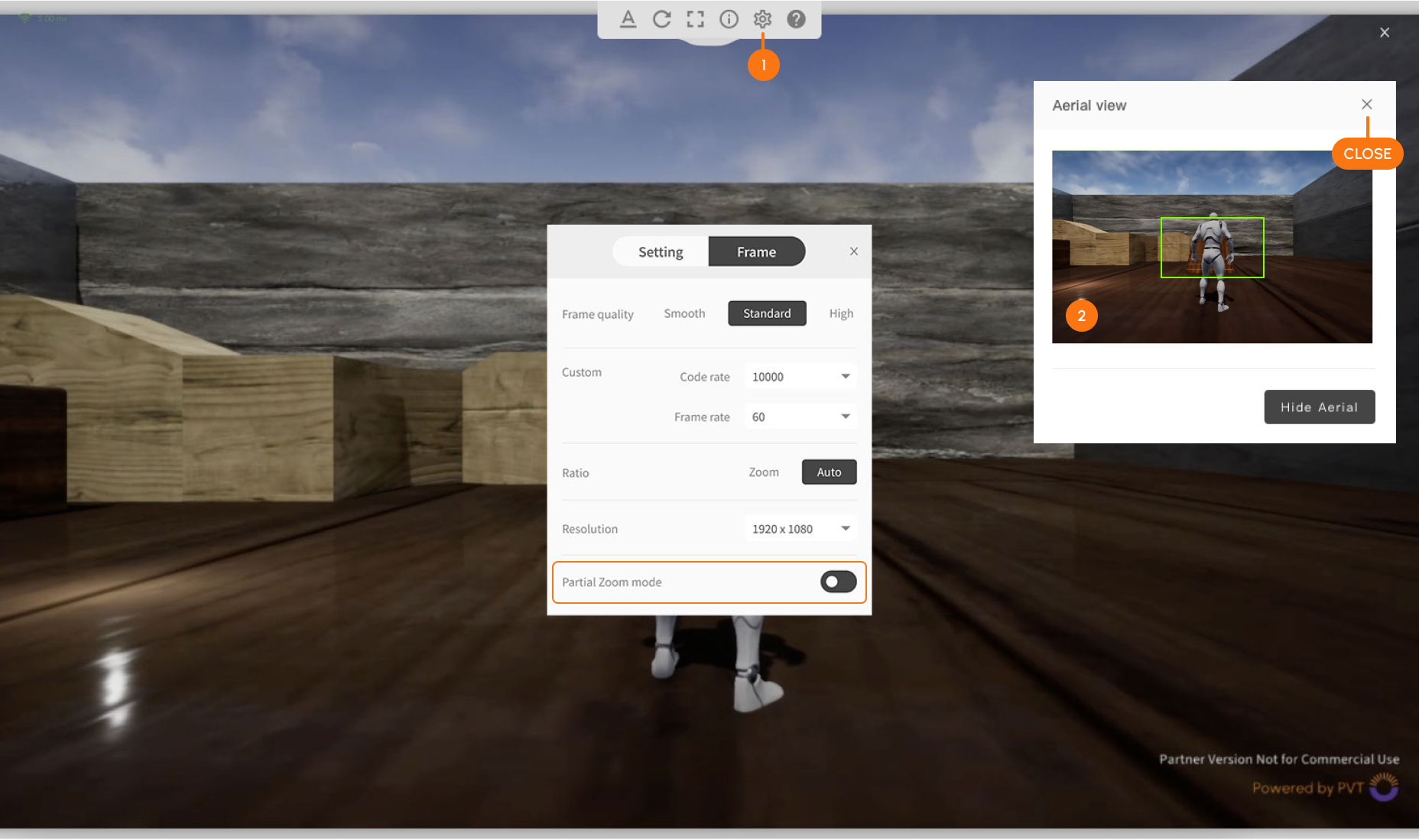
1.
On the LarkXR platform, click the "
 " setting. A thumbnail of the image will appear on the right.
" setting. A thumbnail of the image will appear on the right.
 " setting. A thumbnail of the image will appear on the right.
" setting. A thumbnail of the image will appear on the right.
2.
Drag the frame within the thumbnail to highlight specific application regions, hide the selection box, and stop Partial Zoom mode by clicking the "
 " in the upper right corner.
" in the upper right corner.
 " in the upper right corner.
" in the upper right corner.
Partial Zoom. Partial Rendering with Precise Content Delivery and Enhanced Interaction
The implementation of the Partial Zoom function not only strengthens LarkXR’s technological advantage but also has significant application potential across multiple industries, enhancing efficiency and practicality in commercial and educational sectors. This innovative feature sets a new standard in real-time cloud rendering, offering precise content delivery, enhanced interaction, and unparalleled visual quality, propelling the industry toward a higher level of digital transformation.
Experience the Future of Visual Experiences with LarkXR.
Join us in shaping the next generation of immersive content delivery and interaction.
