How to Package Your Unreal Engine or Unity Project into a ZIP File
Unreal Engine Project Repackage to Windows (Flat Screen 3D)
1. In your Unreal Engine Project, click “Platforms” > “Windows” > check “Shipping” > click “Package Project”
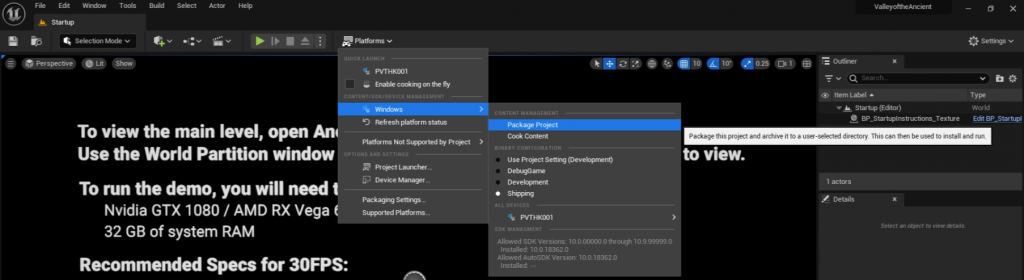
2. Compress the package folder as a ZIP folder.
Unity Project Package to Windows (Flat Screen 3D)
1. In your Unity3D project, go to “File” > click “Build Settings”

2. Select Windows Platform > click “Add Open Scenes” > click “Build”
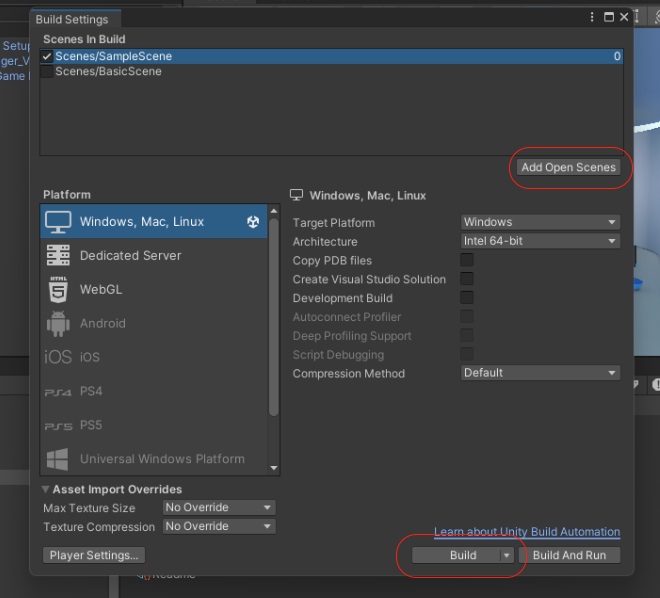
3. Compress all the build files as a ZIP folder.
